
Image Copyright “Yamavu” from Wikimedia Commons
A drop bear, as anyone who has been to Australia knows, is a dangerous predator that lives in and at the edges of the forests of Australia. The Australian Museum describes it a large, arboreal, predatory marsupial related to the Koala that ‘drops’ on its prey.
Dropbear, without the spaces, is an SSH client (and server) described by it’s author thusly:
Dropbear is a relatively small SSH server and client. It runs on a variety of unix platforms. Dropbear is open source software, distributed under a MIT-style license. Dropbear is particularly useful for “embedded”-type Linux (or other Unix) systems, such as wireless routers.
In a previous blog post I mentioned that Dropbear doesn’t seem to support Jump Hosts like the OCI bastion service. Or at least I couldn’t figure out how to use it.
Necessity is the mother of invention and an itch requires a scratch. So eventually I went back and figured out how to use dropbear with the OCI Bastion Service.
In fact it’s super easy, and the problem (as with so many things in my life), was me all along. Dropbear has supported bastions / jump hosts, or as they call it “multihop mode” since version 0.52 way back in the dark ages of 2008. I just didn’t know that they called it “multihop mode”.
The syntax is just:
dbclient jumpuser@jumphost,user@destination
For example from this shown in the OCI console:
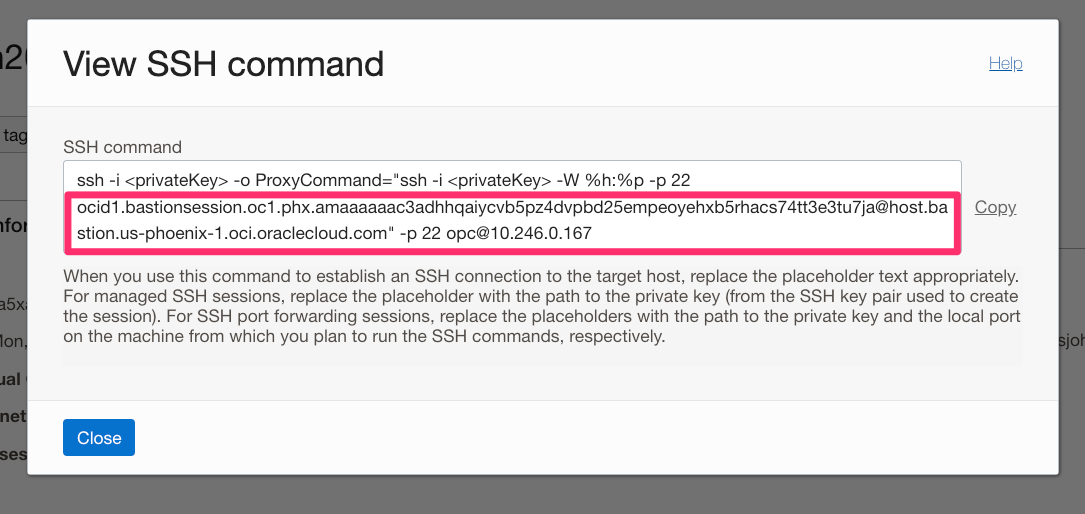
To this:
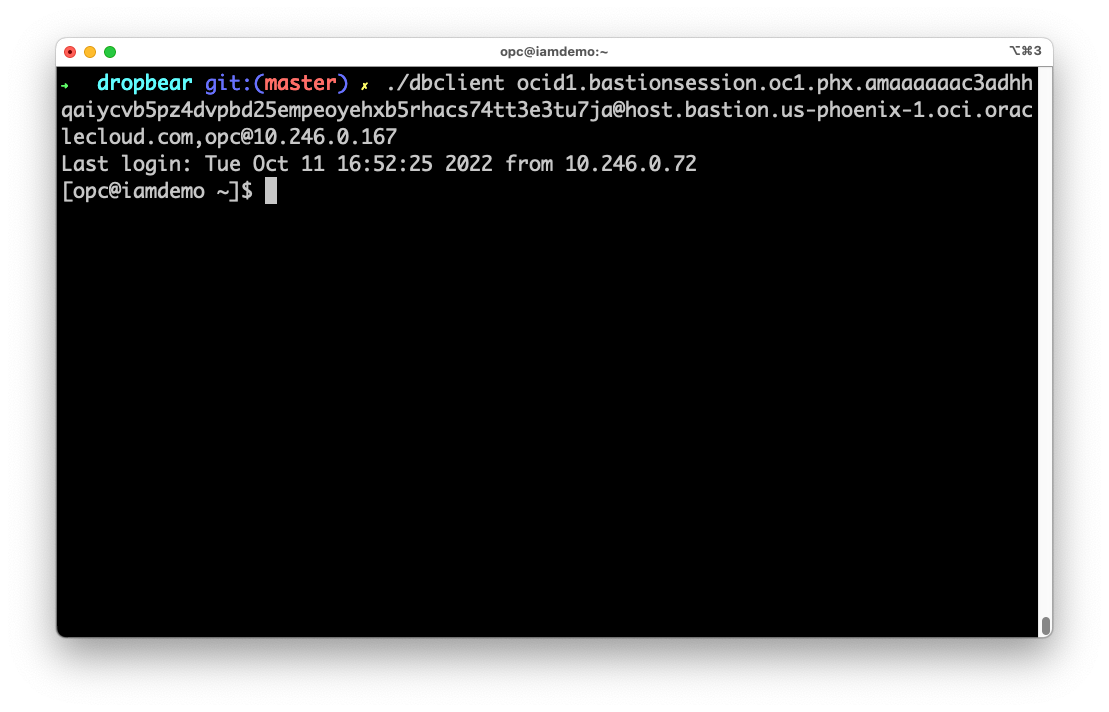
Easy peasy!
